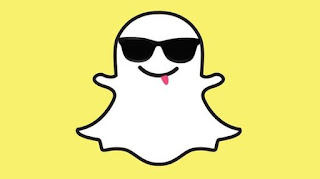As a
parent, there are many apps available for an iPhone that drive me crazy. One in
particular: Snapchat. This smartphone app allows users to snap a
photo or a video, add a caption, and send it to a friend. They'll view it,
laugh, and then the Snap disappears (or does it?). Granted, the person sending
the photo snap can set a time limit so it will expire in as little as a one
second, but still – the photo has been shared.
As
one can only imagine, there is no filter on what thing, body part or other is
snapped and sent to friends. It is not so much that I don’t trust my children
to “keep it classy”, but I have a hard time trusting their friends … especially
teenage boys that are friends of my daughter.
To learn more about social media and teens, It's Complicated: The Social Lives of Networked Teens is a great read / buy!
To learn more about social media and teens, It's Complicated: The Social Lives of Networked Teens is a great read / buy!
Sure, you can delete the app and tell your child not to use it again. But, can you really be sure it’s not reinstalled and then deleted when not in use? To prevent the app (and others like it) from being installed, you can use a combination of iPhone Restrictions / Parental Controls. To do so, try the following:
1. Delete the Snapchat app (or any app you do not want the child to use)
2. Go to Settings / General / Restrictions / Enable Restrictions
a.
You will need to create a 4 digit passcode
b. If you forget the 4 digit passcode, the only way to reset it is to Reset the entire phone
b. If you forget the 4 digit passcode, the only way to reset it is to Reset the entire phone
3.
Under Allow, turn off Installing Apps (this is remove the App Store icon from
the phone)
4. As an extra precaution, you can also turn off In-App purchases
5. Scroll down on the Restrictions screen to “Allow Changes”. On Accounts, check the option for “Don’t Allow Changes”.
6. To block Snapchat from a router or DNS, add the domain appspot.com to the list of blocked domains. The specific domain is feelinsonice.appspot.com
4. As an extra precaution, you can also turn off In-App purchases
5. Scroll down on the Restrictions screen to “Allow Changes”. On Accounts, check the option for “Don’t Allow Changes”.
6. To block Snapchat from a router or DNS, add the domain appspot.com to the list of blocked domains. The specific domain is feelinsonice.appspot.com
While adding these Restrictions to block Snapchat does not fully prevent teen sexting, it sure makes sexting a little more difficult. Through phone records and iMessage, a parent can track who their child is sending text messages to and in some cases, even see the content being sent.
To further educate teens about internet safety including cyber-bullying, Cyber Dilemmas In a Jar: Challenges for Teens, is a great conversation starter card game with many thought provoking scenarios facing teenagers today.