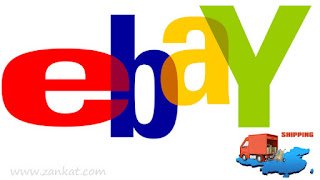eBay sellers are constantly looking to expand their eBay inventory and possibly pick up a new sales niche. One highly popular niche of items to sell on eBay and Amazon.com includes kitchenware. Specifically, coffee mugs.
Types
and brands of coffee mugs to consider include:
FireKing – Produced by Anchor Hocking in the 1940s for everyday use. Today, Fire-King is highly sought after by collectors or persons looking to replace a piece of their collection.
Family: Mugs denoting family members are in demand throughout the year. These mugs make perfect gifts for Father's Day, Mother’s Day, birthdays, anniversaries all year round.
Think Kitchen – many will add coffee mugs to match the décor of a kitchen. Kitchen-themed mugs include: apples, chickens, cows, coffee / java, chef, coca-cola
OTAGIRI Japan – Very decorative collectible mugs produced in Japan. Many of the designs are retired and can fetch a pretty penny on eBay.
Hollywood – Favorite gifts to give at Christmas include mugs from Hollywood including: The Office, Star Wars, Friends “Central Perk”, Cheers. I sold a True Detective “Big Hug Mug” for $37 shipped.
Starbucks – Starbucks city mugs are always a hot seller, but do not overlook those “plain”
Starbucks mugs.Starbucks holiday themed mugs as well as dated coffee mugs are often good sellers on eBay. For example, I sold a set of 4 Starbucks Candy Striped mugs for $56 shipped.
The
most secure and cost effective way to ship a mug is called the FOMO method.
This method involves securing the mug in a cardboard box, then placing the box
into an USPS flat-rate bubble mailer envelope. I have yet to have any
complaints of breakage. However, just to be sure, always select the option for
free USPS insurance. To do so, view Shipping on eBay with Free Insurance using USPS Priority Mail.