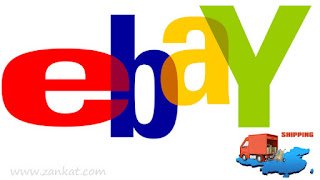eBay sellers can reduce time and effort when shipping a number of eBay
items by using the Shipping Action – Print Shipping Labels option within eBay.
Visit How to Create Multiple Shipping Labels on eBay for detailed instructions. By printing multiple shipping labels at a time, sellers can enter the weight of all items awaiting shipping, select the delivery service type, pay and print for all labels at once. Then, eBay provides the seller with a Shipment Confirmation Acceptance Notice (SCAN) Form that can be presented to the postal clerk upon acceptance of the packages. However, top rated sellers concerned about eBay’s defect rating system should be cautious of this time-saving technique for printing multiple shipping labels.
Visit How to Create Multiple Shipping Labels on eBay for detailed instructions. By printing multiple shipping labels at a time, sellers can enter the weight of all items awaiting shipping, select the delivery service type, pay and print for all labels at once. Then, eBay provides the seller with a Shipment Confirmation Acceptance Notice (SCAN) Form that can be presented to the postal clerk upon acceptance of the packages. However, top rated sellers concerned about eBay’s defect rating system should be cautious of this time-saving technique for printing multiple shipping labels.
My own experience has proven:
2. The tracking numbers displayed under Sold / Shipping Labels are
not tracked on USPS.com until the number has been
scanned / accepted at a post office.
·
Based on my own experience, a high dollar item was shipped using
the SCAN Form, but the package itself was not traceable. The tracking number on
the shipping label when entered on USPS.com simply stated “Not Found”.
·
The information provided by eBay when clicking on the tracking
number stated “The seller has provided a tracking number. The tracking status
will be updated once the shipment reaches the carrier.”
·
New and experienced buyers alike questioned if their package had
been shipped and why the status of the tracking number provided had not been
updated.
·
USPS customer service offered no assistance despite showing them
that the tracking number was valid and not entered improperly
3. Once each individual shipping label has been scanned, the
tracking number becomes valid and appears on USPS.com. For instance, I dropped
multiple packages off using the SCAN Form at the Peoria, IL post office. Three
of those packages were not traceable as the tracking number was “not found”.
Finally, one of the packages was scanned in Ohio and the tracking number became
traceable on USPS.com
4. After speaking with the postmaster, she suggested that I
continue to use the SCAN Form, but assured me that each package will be scanned
/ accepted at the counter. Her suggestion defeats the purpose of using the SCAN
Form to save time and effort.
Based on my own experience, I have reverted back to printing one
shipping label at a time, presenting each package to the postal clerk to be
scanned / accepted at the counter. As a top rated seller on eBay, I cannot risk
the chance of receiving a defect for something that is out of my control:
United States Postal Service mail delivery and acceptance.